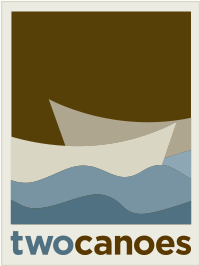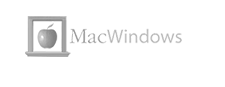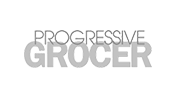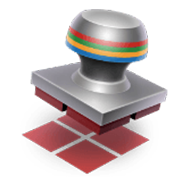Twocanoes Software has released Winclone 6, an upgrade to its award-winning Boot Camp cloning and migration software for the Mac. The update features support for migrating Boot Camp to new MacBook Pro models, an updated interface, a new toolbar, in-app purchasing, file-based cloning, read/write mounting of NTFS volumes and support for Windows WIM format for package-based deployments.
News
Detect Counterfeit SD Cards with SD Clone 3
Counterfeit SD Cards are a widespread issue (see this article from EE Times,) and can be very hard to detect right away. The counterfeiters depend on it taking a while for you to figure out the cards have issues, and by that time, they have closed up shop and moved on. The only comprehensive way…
Restore an SD Card image to an MacOS disk image with SD Clone 3
If you created an image of an SD Card with SD Clone 3, or downloaded an image from the internet (like the Raspbian OS), and want to see the contents of it, you can easily do this with the Restore to Disk Image feature in SD Clone 3. Here’s how: Step 1:Select source and destination…
Clone SD Card from a larger size SD Card to a smaller size SD Card
If you do any work with the Raspberry Pi or other Linux based system that uses SD Cards as the primary storage device, you’ll run across a issue that can be time consuming and troublesome. When you purchase SD Cards, they are advertised as X number of GB’s. However, two cards that have the exact…
SD Clone 3
SD Clone 3 has some awesome new features and I wanted give an overview of what it can do and some background on how those features came to be. New Feature 1: Image Central One of the common issues when someone gets a new Raspberry Pi is “What do I do with it now?” Image…
Winclone 6 Beta!
Last month I wrote about issues with block sizes and migrating Boot Camp partitions and said this: There is currently no way to update the MFT record size without reformatting, but I will continue to investigate and will update as I know more. In the meantime, you can always boot Windows in Boot Camp with…
USB-C MacBook / MacBook Pro Physical Block Size Change
The new MacBooks and MacBook Pros have garnered a bunch of discussions online, mainly around the new Touch Bar and the USB-C only inputs. There was an additional change as well: The hardware block size is now 4096 bytes versus 512 bytes. While this is pretty esoteric, it does represent a pretty big switch for…
Creating 8 SD Cards at Once with SD Clone
I was creating a Raspberry Pi project and needed to make a bunch of SD cards to install in over 30 Raspberry Pi’s. I had been using the command line tool “dd” to make an image of our SD card, and would then restore it to a new SD card. That worked fine, except that…
Twocanoes Software announces Set Your Own Price option for SD Clone
Naperville, Illinois – Twocanoes Software, makers of Winclone and Boot Runner, announced today a new Set Your Own Price purchase option for their SD card cloning app, SD Clone for Mac. Customers may set their own price when purchasing SD Clone from the Twocanoes web store. SD Clone’s fast transfer speed, simple interface and capability…
Winclone, Boot Runner and SD Clone are MacOS Sierra-Ready
Twocanoes Software announces MacOS Sierra compatibility for Winclone 5, Boot Runner 2 and SD Clone 2. Winclone is the essential solution for cloning and migrating Boot Camp on the Mac. Winclone Pro features stand-alone package installation for mass deployment of Boot Camp in enterprise environments. Boot Runner is a full-featured dual-boot startup control and boot management utility for enterprise Macs. SD Clone is the quickest and easiest way to clone SD and other media cards on the Mac.
Twocanoes Software releases SD Clone 2 for SD card cloning on the Mac
SD Clone 2.2 is the quickest and easiest way to clone SD cards on the Mac. SD Clone is blazing fast and duplicates up to 8 SD cards simultaneously from an image file or SD card. SD Clone shrinks and expands the image to fit your data on any size card. SD Clone supports Raspberry Pi, Arduino, Linux variants and many other operating systems. SD Clone also supports all flash memory cards and formats, including SD and micro SD cards.
How El Capitan Boot Camp is Affected by Apple’s New System Integrity Protection (SIP)
With Apple’s new System Integrity Protection (SIP) in OS X 10.11, the Mac is now ever more secure. But with SIP comes some additional restrictions that affect how System Administrators can make Windows bootable during deployments. SIP prevents any user (including the all powerful root user) from writing to specific locations in OS X (mainly…
Apple Boot Camp No Longer Requires USB Flash Drive to Install Windows in El Capitan
Some very interesting changes in how Windows is installed in Boot Camp on OS X 10.11 “El Capitan”. When you open Boot Camp Assistant on a new Mac that supports Windows 8 or later, you’ll get the new Boot Camp interface. Notice the ISO image and partitioning are all on a single screen. Prior to…
Winclone 5.4 for El Capitan
Twocanoes Software today released Winclone 5.4 with support for OS X 10.11 El Capitan. Winclone 5 is the easiest solution for cloning Windows on a Mac Boot Camp partition and is the premiere migration solution for Windows on the Mac. Winclone easily clones Windows for backup or migration to a new Mac. Winclone 5 is available in Basic, Standard and Pro editions. Version 5.4 introduces support for OS X 10.11 El Capitan. Effortless Disk-to-disk cloning.
Boot Runner 2.2
Twocanoes Software announced the release of Boot Runner 2.2, the premier dual-boot startup manager for Mac, with Windows 10 compatibility. Boot Runner puts you in control of startup of native and virtual operating systems running on Mac computers. Boot Runner 2.2 also offers a customizable system selection screen and remote boot control, ensuring Windows running on the Mac is available to receive critical security updates. The update is free to all current Boot Runner 2 customers.
Winclone 5 Adds Support For Windows 10
MacNews Twocanoes has introduced an update to Winclone 5 with support for Windows 10.
Winclone 5.1
Twocanoes Software has announced an update to Winclone 5 with support for the Windows 10 operating system. Winclone 5 is the premier Boot Camp cloning and migration solution for the Mac. Winclone helps everyone who uses Boot Camp on the Mac to easily clone Windows for backup or migration to a new Mac. Winclone 5 is available in Basic, Standard and Pro editions. Version 5.1 introduces support for cloning and restoring Windows 10 Boot Camp partitions.
Penn State MacAdmins 2015 Conference
We had a great time attending this year’s Penn State MacAdmins conference in College Park, Pennsylvania. Our team had the opportunity to talk about our Winclone and Boot Runner software for managing dual-boot labs, as well as iBeacon technology. Fun at the Booth We had the opportunity to meet new people have a lot of…
Getting Started With proximityd
Manage your Macs using iBeacons! Run a command, install a package, enforce a policy just by having the Mac in range of a beacon. Just install the package and you can change any setting, install any package, apply any policy based on proximity to any iBeacon. Proximityd is a daemon that runs on OS X….
WWDC 2015
Twocanoes was lucky enough to obtain a ticket for WWDC 2015. Here are some observations we came away with, and how it will affect out products here at Twocanoes Labs. It’s a Whole New Crowd Once upon a time, Apple platforms enjoyed a small but dedicated group of developers. WWDC was generally populated by the…