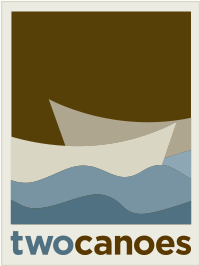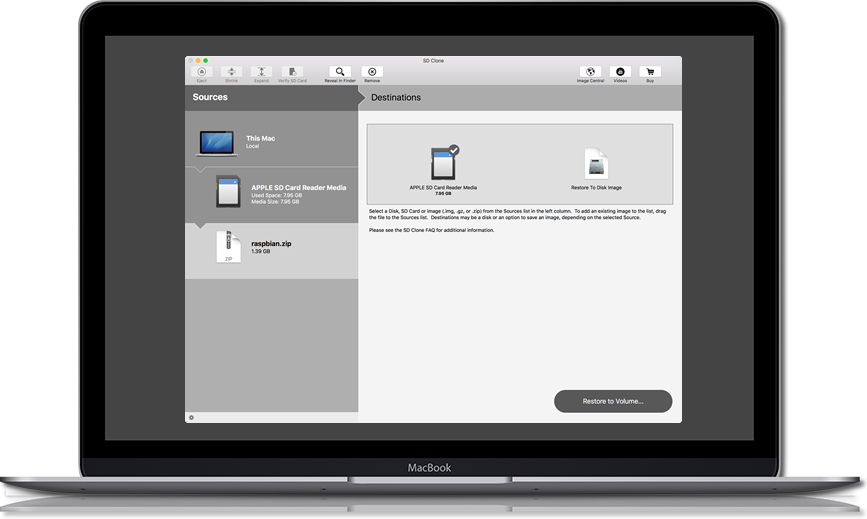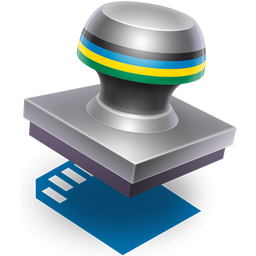SD Clone Features
Easy
Select a SD card as the source and clone to an image file. Or select an image file as the source and clone to a SD card.
Fast
Optimized for fast cloning on up to 8 SD cards simultaneously.
Flexible
Shrink SD card file system to clone to smaller SD cards. Create an image of any SD card.
Connected
Get SD card images right from SD Clone.
Reliable
Verify Tool protects against counterfeit or bad SD card.
Supported
SD Clone runs on MacOS Sierra and supports the latest embedded operating systems and devices. Purchases include one year of technical support. Find out what’s new in SD Clone 3.
SD Clone in Action
Features
- Clone images to SD cards
- Save images of SD cards
- Clone images to multiple SD cards simultaneously
- Download and clone Raspberry Pi images to SD cards
- Verify SD cards
- Shrink SD Cards and images to clone to smaller cards
System Requirements
- MacOS Sierra 10.12, OS X 10.11 El Capitan
- SD Card
- SD Card reader
Choosing SD Clone
- SD Clone Standard
- $39.99
Clone to SD cards
Save image of SD Cards
Clone image files to multiple SD cards
Download Raspberry Pi images from Image Central
Verify SD cards
Shrink file system for cloning to small SD cards
- SD Clone Pro
- $99.99
All features of SD Clone Standard
Restore image to multiple SD cards concurrently
Install SD Clone 3 for a fully functional 7-day evaluation. Purchase from the SD Clone 3 app or by direct download. Purchase of SD Clone 3 includes one year of maintenance and support.
Technical Support
Explore the FAQ’s, videos and support articles in the SD Clone Support Area, ask a question our Forum or contact us for help support@twocanoes.com.