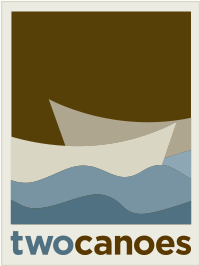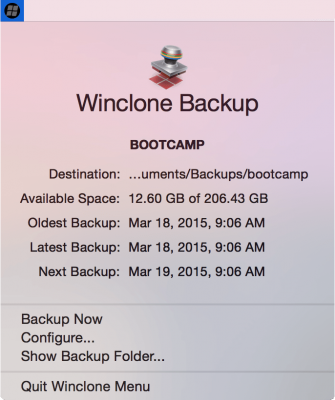Thanks for Downloading Winclone
Winclone is downloading now. Winclone now offers in-app license purchasing.
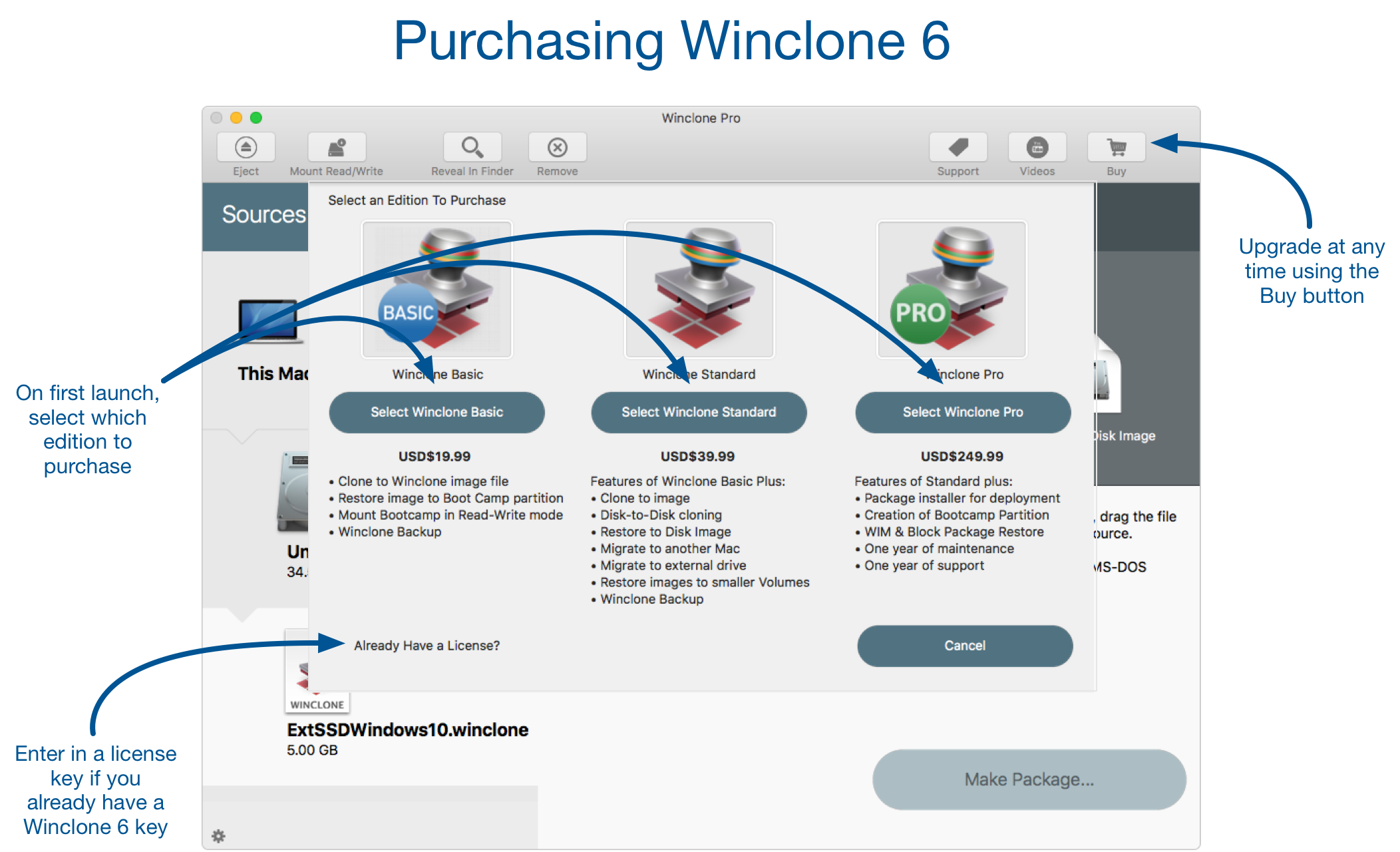
Complete Backup Solution
Winclone 5 is the most complete solution for protecting your Boot Camp Windows system against data loss. Winclone is the most reliable cloning solution when migrating Boot Camp to a new Mac. The all new Winclone Backup feature provides scheduled, incremental snapshots of the Windows User folder for retrieval of earlier versions or deleted data.